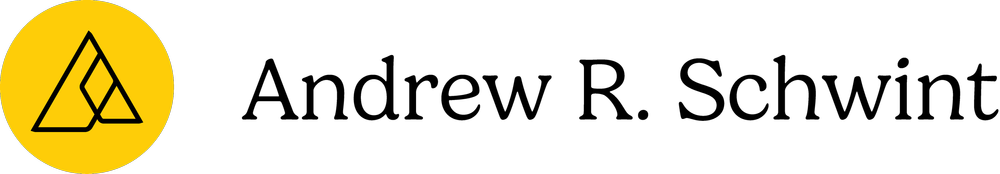Introducing Experience Principles to the Well app
Upon my introduction to the Well app, it was clear that much of the experience suffered as a result of feature amalgamation and assumptions about the user.
Ultimately, there were FAR too many internal entanglements inadvertently being surfaced in the app—thus becoming the user’s problem—leading to friction and/or confusion.
My role:
UX strategy & vision
UX / UI design
Details:
2021 – current for Well
You are not the user.
Many folks in our space have heard this 100x over, but it cannot be over-stated.
In order to help the organization align on the commitments we are making to the end-users, I worked across every function in the company to derive and establish a set of Experience Principles, each of which represents a promise to the user.
The Experience Principles are baked into our review and feedback gathering practices, ensuring everyone in the organization has the tools necessary to reframe their input around the user.
Old app experience
Navigation is buried behind a floating action button and hamburger menu, giving the new user very little context about “what is this app” during their initial evaluation of the app.
The app presents journeys, account actions, quizzes, and every other content type the same way—using only color to distinguish differences.
All of the decorative elements won cards (the illustration and background colors) over-powered the text, making it difficult to scan.
Articles (the content type with the least user-value) is treated as the most substantial content offered in the app—and is limited to one-at-a-time.
New app experience
Navigation is evident from the moment you enter the app, making it more practical and helpful to the user. Each navigation item (as well as the cards throughout the home screen) intend to provide the user a sense of what actions can be taken. We believe this will help convey what the app does, without it needed to be explained.
New component types allow us to differentiate between content and action types, giving us unique presentation layers for onboarding actions, newly promoted content, and in-progress content to be easily identified by the user.
Cards were redesigned to emphasize the scannable text—we chose to de-emphasizing decoration in favor of simplicity and helpfulness in our UI.
We removed the “gate” on articles, while also making the titles a lot more human, scannable, and setting read-time the expectations for the user.